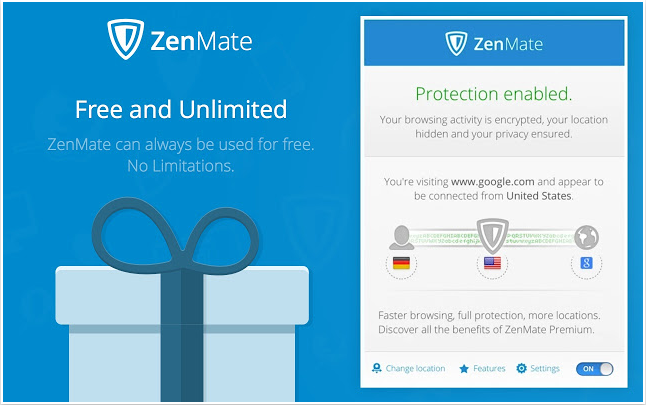
ZenMate Extension: A Comprehensive Guide to Secure Browsing
In an era where online privacy is increasingly under threat, tools like the ZenMate extension have become essential for secure browsing. This comprehensive guide delves into the functionalities, benefits, and potential drawbacks of using the ZenMate extension, providing you with everything you need to know to make an informed decision.
What is the ZenMate Extension?
The ZenMate extension is a browser add-on designed to encrypt your internet traffic and mask your IP address. By routing your connection through secure servers in various locations around the world, ZenMate helps protect your personal data from prying eyes, including hackers, government surveillance, and even your own internet service provider (ISP). It acts as a VPN proxy, providing a layer of security and anonymity as you browse the web. The ZenMate extension is available for popular browsers like Chrome, Firefox, and Edge, making it accessible to a wide range of users.
Key Features and Functionalities
The ZenMate extension boasts several key features that enhance your online security and privacy:
- IP Address Masking: Hides your real IP address, making it difficult to track your online activity.
- Encryption: Encrypts your internet traffic, preventing eavesdropping on your data.
- Server Locations: Offers a wide range of server locations around the world, allowing you to bypass geo-restrictions and access content from different regions.
- Malware Protection: Blocks malicious websites and phishing attempts.
- Tracking Protection: Prevents websites and advertisers from tracking your browsing habits.
- Ease of Use: Simple and intuitive interface, making it easy to connect and disconnect from the VPN.
Benefits of Using the ZenMate Extension
Using the ZenMate extension offers numerous benefits:
Enhanced Security
The primary benefit is enhanced security. By encrypting your data and masking your IP address, ZenMate protects you from various online threats. This is particularly important when using public Wi-Fi networks, which are often unsecured and vulnerable to hacking.
Bypassing Geo-Restrictions
The ZenMate extension allows you to bypass geo-restrictions and access content that may be blocked in your region. This can be useful for streaming services, news websites, and other online resources.
Anonymous Browsing
By hiding your IP address, ZenMate enables anonymous browsing. This means that your online activity cannot be easily traced back to you, protecting your privacy and preventing targeted advertising.
Protection Against Tracking
The ZenMate extension includes a tracking protection feature that blocks websites and advertisers from tracking your browsing habits. This helps to prevent targeted advertising and protect your personal data from being collected and sold.
Potential Drawbacks and Considerations
While the ZenMate extension offers many benefits, it’s important to be aware of potential drawbacks:
Speed
Using a VPN can sometimes slow down your internet speed, as your data has to travel through an additional server. The extent of the slowdown can vary depending on the server location and the quality of your internet connection. However, ZenMate generally provides decent speeds for most online activities.
Free vs. Premium Versions
ZenMate offers both free and premium versions. The free version has limitations, such as fewer server locations and slower speeds. The premium version offers unlimited bandwidth, access to all server locations, and additional features like malware protection. Consider your needs and budget when choosing between the free and premium versions of the ZenMate extension.
Data Logging Policies
It’s crucial to review the data logging policies of any VPN provider, including ZenMate. While ZenMate claims to have a strict no-logs policy, it’s important to understand what data they collect and how they use it. Be sure to read their privacy policy carefully before using the extension. Understanding their data handling practices is paramount for ensuring your privacy aligns with their operational framework.
Browser Extension Limitations
A ZenMate extension only protects the traffic that goes through your browser. It does not protect other applications or services on your computer. For full system-wide protection, consider using a dedicated VPN client.
How to Install and Use the ZenMate Extension
Installing and using the ZenMate extension is a straightforward process:
- Download the Extension: Go to the Chrome Web Store, Firefox Add-ons, or Edge Add-ons and search for “ZenMate extension.”
- Install the Extension: Click the “Add to Chrome,” “Add to Firefox,” or “Get” button to install the extension.
- Create an Account: You may need to create a ZenMate account or log in with an existing account.
- Connect to a Server: Choose a server location from the list and click the connect button.
- Browse Securely: Once connected, your internet traffic will be encrypted and your IP address will be masked.
Alternatives to the ZenMate Extension
While the ZenMate extension is a popular choice, there are several alternatives to consider:
- NordVPN: A well-known VPN provider with a strong reputation for security and privacy.
- Surfshark: A budget-friendly VPN with a wide range of features.
- ExpressVPN: A fast and reliable VPN with servers in numerous locations.
- ProtonVPN: A security-focused VPN with a strong emphasis on privacy.
[See also: Choosing the Right VPN for Your Needs]
Conclusion
The ZenMate extension is a valuable tool for enhancing your online security and privacy. It offers a range of features, including IP address masking, encryption, and server location selection. While there are potential drawbacks, such as speed limitations and data logging policies, the benefits generally outweigh the risks. By understanding the features, benefits, and limitations of the ZenMate extension, you can make an informed decision about whether it’s the right tool for your needs. Remember to always prioritize your online security and privacy by using reputable VPNs and practicing safe browsing habits. The ZenMate extension provides a practical solution for everyday users looking to add an extra layer of protection to their online activities. It is an easy-to-use tool perfect for those new to VPNs. The ZenMate extension can be particularly useful for protecting your data on public Wi-Fi networks. The ZenMate extension effectively masks your IP address. The ZenMate extension is a good option for those looking for a simple and effective VPN solution, but remember to consider the limitations of the free version. The ZenMate extension offers a convenient way to bypass geo-restrictions. For users seeking more advanced features, a dedicated VPN client might be a better choice than just the ZenMate extension. The ZenMate extension provides a reasonable level of protection against online tracking.
