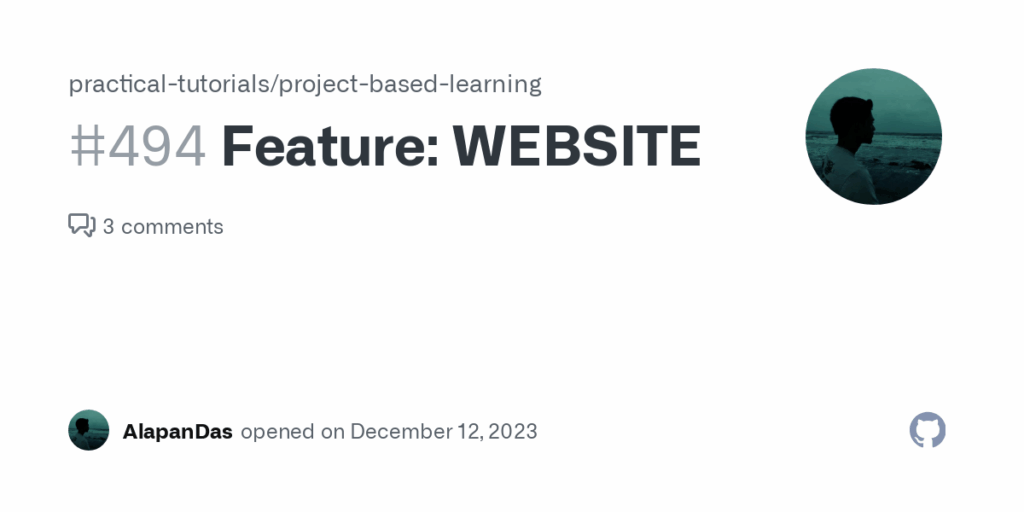
Unlocking Potential: Project Based Learning with GitHub
In today’s rapidly evolving educational landscape, innovative teaching methodologies are paramount. Project Based Learning (PBL) stands out as a particularly effective approach, fostering critical thinking, problem-solving skills, and collaboration among students. When combined with the power of GitHub, a leading platform for version control and collaborative software development, PBL reaches new heights. This article explores the synergy between project based learning and GitHub, providing insights and practical guidance for educators and learners alike.
What is Project Based Learning?
Project Based Learning is an instructional approach that emphasizes active learning through real-world projects. Unlike traditional methods that often rely on passive memorization, PBL engages students in complex, extended projects that require them to investigate, research, and apply their knowledge. Key characteristics of PBL include:
- Real-World Relevance: Projects address authentic problems or challenges.
- Student Autonomy: Learners have significant control over the project’s direction and execution.
- Collaboration: Teamwork and communication are essential components.
- Inquiry-Based Learning: Students drive their own learning through questions and exploration.
- Assessment Beyond Exams: Evaluation includes project outcomes, presentations, and self-reflection.
The Power of GitHub in Education
GitHub is more than just a platform for software developers; it’s a powerful tool for collaboration, version control, and open-source learning. Its core functionalities make it an ideal companion for project based learning environments. Here’s why:
- Version Control: GitHub’s version control system allows students to track changes, revert to previous versions, and manage complex projects without fear of losing work.
- Collaboration: Students can easily collaborate on projects, contribute code, review each other’s work, and resolve conflicts.
- Open Source Learning: GitHub provides access to a vast repository of open-source projects, allowing students to learn from real-world examples and contribute to the community.
- Portfolio Building: Completed projects on GitHub serve as a valuable portfolio, showcasing students’ skills and experience to potential employers.
- Issue Tracking: GitHub’s issue tracking system helps students manage tasks, report bugs, and prioritize work effectively.
Integrating Project Based Learning and GitHub
The integration of project based learning and GitHub can transform the learning experience. Here’s a step-by-step guide on how to effectively combine these two powerful tools:
Define Clear Project Goals
Start by clearly defining the learning objectives and project goals. What skills do you want students to develop? What problem should the project address? A well-defined scope ensures that the project remains focused and manageable.
Set Up a GitHub Repository
Create a dedicated GitHub repository for each project. This repository will serve as the central hub for all project-related files, code, and documentation. Instruct students on how to clone the repository to their local machines.
Implement a Workflow
Establish a clear workflow for collaboration. This includes guidelines for branching, committing changes, and submitting pull requests. A well-defined workflow promotes efficiency and reduces conflicts.
Encourage Code Reviews
Make code reviews a mandatory part of the project. Encourage students to review each other’s code, provide constructive feedback, and identify potential issues. Code reviews not only improve code quality but also foster a culture of collaboration and learning.
Utilize Issue Tracking
Use GitHub‘s issue tracking system to manage tasks, report bugs, and track progress. Assign issues to specific students and set deadlines to ensure accountability. [See also: Managing GitHub Issues for Team Projects]
Document Everything
Emphasize the importance of documentation. Students should document their code, design decisions, and challenges encountered during the project. Clear documentation makes the project more accessible and understandable to others.
Provide Regular Feedback
Provide regular feedback throughout the project. Monitor student progress, address challenges, and offer guidance as needed. Regular feedback helps students stay on track and achieve their learning goals.
Benefits of Using GitHub for Project Based Learning
The benefits of using GitHub for project based learning are numerous and far-reaching. Here are some key advantages:
- Enhanced Collaboration: GitHub facilitates seamless collaboration among students, regardless of their location.
- Improved Version Control: GitHub’s version control system ensures that no work is lost and that students can easily track changes and revert to previous versions.
- Real-World Experience: Students gain hands-on experience with industry-standard tools and workflows.
- Portfolio Development: Completed projects on GitHub serve as a valuable portfolio, showcasing students’ skills and experience.
- Increased Engagement: The interactive and collaborative nature of project based learning, combined with the power of GitHub, increases student engagement and motivation.
- Development of Essential Skills: Students develop critical thinking, problem-solving, and communication skills that are essential for success in the 21st century.
Examples of Project Based Learning Projects on GitHub
There are countless examples of project based learning projects that can be effectively implemented using GitHub. Here are a few ideas:
- Web Application Development: Students can collaborate on building a web application, using languages like HTML, CSS, and JavaScript.
- Mobile App Development: Students can develop a mobile app using frameworks like React Native or Flutter.
- Data Analysis Project: Students can analyze a dataset using Python and libraries like Pandas and NumPy.
- Machine Learning Project: Students can build a machine learning model using libraries like Scikit-learn or TensorFlow.
- Game Development: Students can create a game using engines like Unity or Godot.
These are just a few examples, and the possibilities are endless. The key is to choose projects that are relevant to students’ interests and aligned with the learning objectives.
Challenges and Solutions
While the integration of project based learning and GitHub offers numerous benefits, it also presents some challenges. Here are some common challenges and potential solutions:
- Technical Difficulties: Some students may struggle with the technical aspects of using GitHub. Provide clear tutorials and support to help them overcome these challenges.
- Collaboration Issues: Conflicts may arise during collaboration. Establish clear guidelines for communication and conflict resolution.
- Time Management: Project based learning requires effective time management. Help students break down the project into smaller tasks and set realistic deadlines.
- Assessment Challenges: Assessing project based learning can be challenging. Use a rubric that clearly defines the criteria for evaluation.
Best Practices for Project Based Learning with GitHub
To maximize the effectiveness of project based learning with GitHub, consider these best practices:
- Start Small: Begin with simple projects and gradually increase complexity.
- Provide Clear Instructions: Provide clear and concise instructions for each step of the project.
- Encourage Experimentation: Encourage students to experiment and try new things.
- Foster a Supportive Environment: Create a supportive and collaborative learning environment.
- Celebrate Successes: Celebrate student successes and recognize their achievements.
Conclusion
The combination of project based learning and GitHub offers a powerful approach to education, fostering critical thinking, collaboration, and real-world skills. By integrating these two tools, educators can create engaging and effective learning experiences that prepare students for success in the 21st century. As technology continues to evolve, embracing innovative teaching methodologies like this will be crucial for shaping the future of education. Project based learning combined with the collaborative environment of GitHub, empowers students to take ownership of their learning and develop the skills needed to thrive in a rapidly changing world. Embrace the potential of project based learning with GitHub and unlock a new era of educational innovation.
