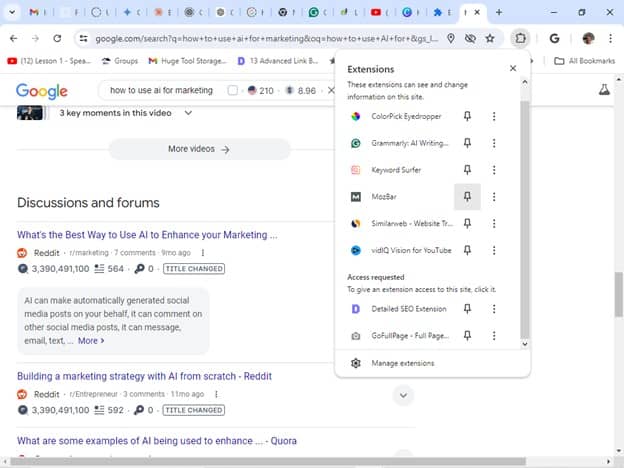
MozBar Extension for Chrome: Your All-in-One SEO Powerhouse
In the ever-evolving landscape of Search Engine Optimization (SEO), having the right tools at your disposal is crucial. The MozBar extension for Chrome stands out as a comprehensive and user-friendly solution for SEO professionals and website owners alike. This powerful browser extension provides instant access to critical SEO metrics directly within your search results and on any webpage you visit. Whether you’re conducting keyword research, analyzing competitor strategies, or auditing your own website’s performance, the MozBar extension for Chrome offers valuable insights to help you make informed decisions and improve your search engine rankings.
This article delves into the features, benefits, and practical applications of the MozBar extension for Chrome, providing a detailed guide for both novice and experienced SEO practitioners.
Understanding the MozBar Extension
The MozBar extension for Chrome is a free SEO toolbar developed by Moz, a leading provider of SEO software and resources. It integrates seamlessly with your Chrome browser, providing a wealth of SEO data at your fingertips. While a Moz Pro subscription unlocks even more advanced features, the free version of the MozBar extension for Chrome offers substantial value for anyone looking to enhance their SEO efforts.
Key Features of the MozBar Extension
- Page Authority (PA) & Domain Authority (DA): These are Moz’s proprietary metrics that predict a website’s ranking potential in search engine results pages (SERPs). PA measures the strength of a single page, while DA assesses the overall authority of the entire domain.
- Link Metrics: The MozBar extension for Chrome displays the number of linking domains and total links to a page, providing insights into its backlink profile.
- Keyword Highlighting: Quickly identify keywords on a page, helping you understand the content’s focus and relevance.
- Page Analysis: Analyze on-page elements such as title tags, meta descriptions, and heading tags to identify optimization opportunities.
- Custom Searches: Perform searches using different search engines and locations to see how results vary.
- SERP Overlay: View SEO metrics directly within search engine results, allowing for quick competitive analysis.
- Export to CSV: Export search engine results page (SERP) analysis to a CSV file for further analysis and reporting.
Installing and Setting Up the MozBar Extension
Getting started with the MozBar extension for Chrome is a straightforward process:
- Install the Extension: Visit the Chrome Web Store and search for “MozBar.” Click “Add to Chrome” to install the extension.
- Create a Moz Account: While the MozBar extension for Chrome offers some functionality without an account, creating a free Moz account unlocks additional features.
- Activate the MozBar: Once installed, click the MozBar icon in your browser toolbar to activate it.
- Configure Settings: Customize the MozBar extension for Chrome settings to display the metrics that are most relevant to your needs.
Using the MozBar Extension for SEO Analysis
The MozBar extension for Chrome provides a wide range of applications for SEO analysis. Here’s how you can leverage its features to improve your website’s performance:
Keyword Research
The MozBar extension for Chrome helps you quickly assess the competitive landscape for your target keywords. By analyzing the PA and DA of the top-ranking pages, you can estimate the effort required to rank for those keywords. Additionally, the keyword highlighting feature allows you to identify the keywords that your competitors are targeting.
Competitor Analysis
Understanding your competitors’ SEO strategies is essential for success. The MozBar extension for Chrome enables you to analyze their website’s authority, backlink profile, and on-page optimization. This information can help you identify opportunities to outperform them in search results. [See also: Competitive Analysis SEO]
On-Page Optimization
The MozBar extension for Chrome provides a quick overview of your website’s on-page SEO elements. You can easily check the title tag, meta description, heading tags, and keyword usage to ensure that your pages are properly optimized for your target keywords. Identifying and fixing on-page SEO issues is crucial for improving your search engine rankings.
Link Building
Building high-quality backlinks is a fundamental aspect of SEO. The MozBar extension for Chrome helps you identify potential link building opportunities by analyzing the backlink profiles of other websites in your niche. You can use this information to find websites that may be willing to link to your content. [See also: Link Building Strategies]
Website Audits
The MozBar extension for Chrome can be used to conduct quick website audits. By analyzing the PA, DA, and link metrics of different pages on your website, you can identify areas for improvement. This can help you prioritize your SEO efforts and ensure that your website is performing at its best.
Benefits of Using the MozBar Extension
The MozBar extension for Chrome offers numerous benefits for SEO professionals and website owners:
- Time-Saving: Provides instant access to critical SEO metrics, saving you time and effort.
- Data-Driven Insights: Offers valuable data to inform your SEO decisions.
- Competitive Advantage: Helps you analyze your competitors’ strategies and identify opportunities to outperform them.
- Improved Rankings: Enables you to optimize your website for search engines and improve your rankings.
- Free to Use: The free version offers substantial value for anyone looking to enhance their SEO efforts.
MozBar Pro vs. Free Version
While the free version of the MozBar extension for Chrome is a powerful tool, Moz Pro subscribers unlock even more advanced features. Moz Pro provides access to additional metrics, detailed link analysis, keyword research tools, and more. If you’re serious about SEO, consider upgrading to Moz Pro to take your efforts to the next level.
Troubleshooting Common Issues with the MozBar Extension
While generally reliable, users may occasionally encounter issues with the MozBar extension for Chrome. Here are some common problems and their solutions:
- MozBar Not Displaying: Ensure the extension is enabled in your Chrome settings. Restart Chrome if necessary.
- Incorrect Metrics: Clear your browser cache and cookies. Also, ensure you are logged into your Moz account.
- Slow Performance: Disable other browser extensions to see if they are conflicting with the MozBar extension for Chrome.
The Future of SEO and the MozBar
SEO is constantly evolving, and Moz remains at the forefront of innovation. The MozBar extension for Chrome is regularly updated with new features and improvements to help users stay ahead of the curve. As search engines continue to refine their algorithms, tools like the MozBar extension for Chrome will become even more essential for success.
Conclusion
The MozBar extension for Chrome is an indispensable tool for anyone involved in SEO. Its ease of use, comprehensive features, and valuable insights make it a must-have for keyword research, competitor analysis, on-page optimization, and link building. Whether you’re a seasoned SEO professional or just starting, the MozBar extension for Chrome can help you improve your website’s performance and achieve your online marketing goals. By leveraging the power of the MozBar extension for Chrome, you can gain a competitive edge and drive more traffic to your website. So, install the MozBar extension for Chrome today and unlock the potential of your SEO efforts. Remember to regularly update the MozBar extension for Chrome to ensure you have access to the latest features and improvements. The insights provided by the MozBar extension for Chrome are crucial for making data-driven decisions and staying ahead in the dynamic world of SEO. Embrace the MozBar extension for Chrome as your ally in navigating the complexities of search engine optimization.
