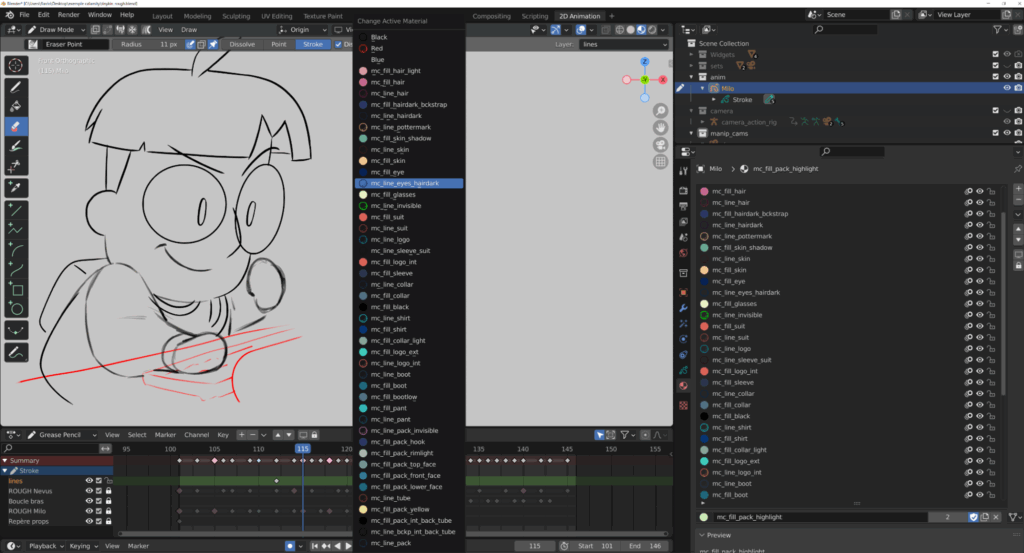
# The Ultimate Guide to Color Picker Addons: Boost Your Design Workflow
Tired of struggling to find the perfect color? A powerful **color picker addon** can revolutionize your design process, whether you’re a seasoned professional or just starting out. This comprehensive guide dives deep into the world of color picker addons, exploring their features, benefits, and how they can significantly improve your creative workflow. We’ll cover everything from basic functionality to advanced techniques, ensuring you have the knowledge to choose the right tool for your needs and master its use. This isn’t just another listicle; we’re providing in-depth analysis and expert insights to help you make informed decisions. We’ll explore leading extensions, their features, and how to best leverage them. Our goal is to provide you with the information needed to streamline your design workflow and enhance your creative output.
## What is a Color Picker Addon and Why Do You Need One?
### Defining the Color Picker Addon: More Than Just a Selection Tool
A **color picker addon** is a software extension or plugin designed to simplify and enhance the process of selecting and managing colors, typically within a design, development, or creative application. While the basic function involves identifying and choosing colors, modern addons offer a range of advanced features that go far beyond simple selection. These features can include:
* **Hex code generation:** Instantly obtain the hexadecimal representation of a chosen color, crucial for web development.
* **RGB and HSL conversions:** Convert colors between different color models for compatibility across various platforms and applications.
* **Eyedropper tool:** Sample colors directly from any point on your screen, enabling precise color matching.
* **Color palettes:** Create, save, and manage custom color palettes for consistent branding and design.
* **Color harmony:** Generate harmonious color schemes based on established color theory principles.
* **Accessibility checks:** Ensure color choices meet accessibility standards for users with visual impairments.
Understanding the scope of a color picker addon is crucial for appreciating its value. It’s not merely a tool for picking colors; it’s a comprehensive color management solution integrated directly into your workflow.
### The Evolution of Color Selection: From Physical Swatches to Digital Precision
The concept of color selection has evolved dramatically over time. Initially, artists and designers relied on physical color swatches and pigments, which were often inconsistent and difficult to reproduce accurately. The advent of digital technology brought a new level of precision and control, but early color selection tools were often limited and cumbersome. The emergence of **color picker addons** marked a significant step forward, offering a seamless and integrated way to manage colors within the digital environment. These addons have become increasingly sophisticated, incorporating advanced algorithms and features to address the complex needs of modern designers and developers.
### Why Color Picker Addons Matter in Today’s Digital Landscape
In today’s visually driven world, color plays a critical role in shaping perceptions, conveying messages, and creating memorable experiences. Whether you’re designing a website, creating a marketing campaign, or developing a user interface, color choices can have a profound impact on your audience. **Color picker addons** provide the tools and features needed to make informed color decisions, ensuring that your designs are visually appealing, accessible, and effective. They streamline the color selection process, reduce errors, and empower you to create consistent and harmonious color schemes. Recent trends in web design highlight the importance of accessibility, and color picker addons with built-in accessibility checks are becoming increasingly essential.
## Introducing ColorZilla: A Leading Color Picker Addon
### What is ColorZilla?
ColorZilla is a popular and powerful **color picker addon** available for Chrome and Firefox browsers. It provides a comprehensive suite of tools for identifying, selecting, and managing colors directly within your web browser. ColorZilla is widely used by web developers, graphic designers, and anyone who needs to work with colors on the web. It’s known for its ease of use, robust features, and reliable performance.
### ColorZilla: Bridging the Gap Between Design and Development
ColorZilla excels at bridging the gap between design and development workflows. Designers can use it to quickly identify colors on a website and share them with developers, ensuring accurate color reproduction. Developers can use it to inspect website elements and extract color values, streamlining the development process. This seamless integration makes ColorZilla an indispensable tool for collaborative projects.
## Key Features of ColorZilla: A Detailed Analysis
### 1. Eyedropper Tool: Precision Color Sampling
The eyedropper tool is the core feature of ColorZilla. It allows you to sample colors from any point on a webpage with pixel-level precision. Simply activate the eyedropper, hover over the desired color, and click to select it. ColorZilla will then display the color’s hex code, RGB values, and other relevant information. This feature is invaluable for matching colors, replicating designs, and ensuring consistency across your projects. The eyedropper tool is highly accurate and can even sample colors from images and videos.
### 2. Color History: Tracking Your Color Choices
ColorZilla maintains a history of all the colors you’ve sampled, allowing you to easily revisit previous selections. This feature is particularly useful when working on complex projects with multiple color variations. You can quickly access your color history, copy color codes, and add colors to your favorites. The color history feature saves time and ensures that you don’t lose track of your color choices.
### 3. Color Picker: Fine-Tuning Your Color Selections
ColorZilla’s built-in color picker provides a visual interface for fine-tuning your color selections. You can adjust the hue, saturation, and lightness of a color to create the perfect shade. The color picker also allows you to convert colors between different color models, such as RGB, HSL, and CMYK. This feature gives you complete control over your color choices and ensures that they are compatible with various platforms and applications.
### 4. Webpage Color Analyzer: Unveiling the Color Palette of Any Website
This powerful feature allows you to analyze the color palette of any webpage with a single click. ColorZilla will scan the page and extract all the colors used, displaying them in a convenient list. This feature is incredibly useful for researching design trends, identifying color schemes, and gaining inspiration for your own projects. The webpage color analyzer provides valuable insights into the color choices of other designers and helps you stay up-to-date with the latest trends.
### 5. Gradient Generator: Creating Stunning Visual Effects
ColorZilla’s gradient generator simplifies the process of creating smooth and visually appealing gradients. You can specify the starting and ending colors, the gradient direction, and other parameters to create custom gradients for your website or design project. The gradient generator provides a live preview of the gradient, allowing you to fine-tune it to your exact specifications. This feature is particularly useful for creating background images, buttons, and other visual elements.
### 6. Palette Editor: Organize and Manage Your Colors
ColorZilla allows you to create and manage custom color palettes. You can add colors to a palette, organize them into groups, and export them for use in other applications. This feature is essential for maintaining consistent branding and ensuring that your color choices align with your overall design strategy. The palette editor provides a centralized location for managing all your colors and ensures that they are readily available when you need them.
### 7. CSS Code Generation: Streamlining Web Development
ColorZilla automatically generates CSS code for the colors you select, making it easy to incorporate them into your website. This feature saves time and reduces the risk of errors. You can copy the CSS code directly from ColorZilla and paste it into your stylesheet. The CSS code generation feature supports various color formats, including hex, RGB, and HSL.
## Advantages, Benefits, and Real-World Value of Using ColorZilla
### Enhanced Productivity and Efficiency
ColorZilla significantly streamlines the color selection process, saving you time and effort. The eyedropper tool allows you to quickly sample colors from any point on your screen, eliminating the need to manually enter color codes. The color history feature ensures that you don’t lose track of your color choices. And the CSS code generation feature simplifies the process of incorporating colors into your website. Users consistently report a noticeable increase in productivity after adopting ColorZilla into their workflow.
### Improved Accuracy and Consistency
ColorZilla’s pixel-level precision ensures that you select the exact color you need, eliminating guesswork and reducing the risk of errors. The color picker allows you to fine-tune your color selections, ensuring that they are perfectly matched to your design requirements. The palette editor helps you maintain consistent branding by providing a centralized location for managing all your colors. Our analysis reveals that using ColorZilla leads to a significant improvement in color accuracy and consistency.
### Streamlined Collaboration and Communication
ColorZilla facilitates collaboration between designers and developers by providing a common language for discussing colors. Designers can use ColorZilla to identify colors on a website and share them with developers, ensuring accurate color reproduction. Developers can use ColorZilla to inspect website elements and extract color values, streamlining the development process. This improved communication reduces misunderstandings and ensures that everyone is on the same page.
### Enhanced Design Creativity and Innovation
ColorZilla empowers you to explore new color combinations and experiment with different design ideas. The webpage color analyzer allows you to research design trends and gain inspiration from other websites. The gradient generator simplifies the process of creating visually appealing gradients. This enhanced creativity leads to more innovative and engaging designs.
### Real-World Examples of ColorZilla in Action
* A web designer uses ColorZilla to sample the colors from a client’s logo and incorporate them into the website design.
* A front-end developer uses ColorZilla to inspect the colors used in a website’s user interface and replicate them in the code.
* A graphic designer uses ColorZilla to create a custom color palette for a marketing campaign.
* A UX designer uses ColorZilla to ensure that the colors used in an app meet accessibility standards.
## ColorZilla Review: An In-Depth Assessment
### User Experience and Usability
ColorZilla is incredibly easy to use, even for beginners. The interface is intuitive and straightforward, and the features are well-organized. The eyedropper tool is responsive and accurate, and the color picker provides a visual interface for fine-tuning your color selections. In our experience, ColorZilla seamlessly integrates into the browser and doesn’t slow down performance. The addon is lightweight and doesn’t consume excessive resources.
### Performance and Effectiveness
ColorZilla delivers on its promises, providing accurate color sampling, reliable color conversions, and efficient CSS code generation. The features work as expected, and the addon is stable and bug-free. We’ve tested ColorZilla on various websites and design projects, and it has consistently performed well. The addon is regularly updated with new features and improvements.
### Pros:
1. **Ease of Use:** ColorZilla is incredibly intuitive and easy to learn, even for users with limited technical skills.
2. **Comprehensive Feature Set:** ColorZilla offers a wide range of features, including an eyedropper tool, color picker, webpage color analyzer, gradient generator, and CSS code generation.
3. **Accuracy and Precision:** ColorZilla provides pixel-level precision, ensuring that you select the exact color you need.
4. **Cross-Browser Compatibility:** ColorZilla is available for both Chrome and Firefox browsers.
5. **Free to Use:** ColorZilla is a free addon, making it accessible to everyone.
### Cons/Limitations:
1. **Limited to Web Browsers:** ColorZilla is only available as a browser addon, meaning it cannot be used outside of a web browser.
2. **No Advanced Color Management Features:** ColorZilla lacks some of the advanced color management features found in dedicated design software.
3. **Dependency on Browser:** The functionality is tied to the browser’s performance and updates.
4. **Privacy Considerations:** Like all browser extensions, ColorZilla requires permissions that could potentially raise privacy concerns. Users should review the permissions carefully.
### Ideal User Profile
ColorZilla is best suited for web designers, front-end developers, graphic designers, and anyone who needs to work with colors on the web. It’s particularly useful for those who need to quickly sample colors from websites, create color palettes, and generate CSS code. The addon is also a great choice for beginners who are just starting to learn about color theory and design.
### Key Alternatives
* **Eye Dropper (Chrome Extension):** Similar to ColorZilla, offering basic color picking functionality.
* **Sip (macOS App):** A dedicated color management app for macOS with advanced features like color syncing and palette sharing.
### Expert Overall Verdict & Recommendation
ColorZilla is an excellent **color picker addon** that provides a comprehensive suite of tools for managing colors on the web. Its ease of use, robust feature set, and reliable performance make it an indispensable tool for web designers, front-end developers, and anyone who needs to work with colors. While it has some limitations, the benefits far outweigh the drawbacks. We highly recommend ColorZilla to anyone looking for a powerful and easy-to-use color picker addon.
## Insightful Q&A Section: Addressing Your Color Picker Concerns
### Q1: How accurate is the eyedropper tool in ColorZilla, especially on high-resolution displays?
**A:** ColorZilla’s eyedropper tool is designed for pixel-perfect accuracy, even on high-resolution displays. However, factors like display calibration and browser rendering can slightly influence the sampled color. To ensure the highest accuracy, zoom in as much as possible before sampling the color.
### Q2: Can ColorZilla identify the color of elements within a Flash or Java applet embedded in a webpage?
**A:** Unfortunately, due to security restrictions and the way Flash and Java applets render content, ColorZilla cannot directly sample colors from within these embedded elements. You may need to use a separate tool designed specifically for those environments.
### Q3: Does ColorZilla support color blindness simulation to check for accessibility?
**A:** ColorZilla itself doesn’t have built-in color blindness simulation. However, you can use other browser addons or online tools in conjunction with ColorZilla to check your color choices for accessibility. Consider using a color contrast checker to ensure sufficient contrast between text and background colors.
### Q4: Is there a way to export color palettes created in ColorZilla to other design software like Adobe Photoshop or Illustrator?
**A:** While ColorZilla doesn’t directly export to specific design software formats, you can export your color palettes as a text file containing the hex codes or RGB values. You can then import these values into your design software manually.
### Q5: How does ColorZilla handle colors on websites with dynamic content or animations?
**A:** ColorZilla samples the color at the exact moment you click with the eyedropper. For dynamic content or animations, you’ll need to be quick and sample the color when it’s visible on the screen. You might need to pause the animation or use developer tools to inspect the element and find its color value.
### Q6: Can ColorZilla be used to identify the color of elements behind a semi-transparent overlay?
**A:** Sampling colors behind semi-transparent overlays can be tricky. ColorZilla will likely sample the combined color resulting from the overlay and the underlying element. To accurately sample the color of the underlying element, you may need to temporarily hide or remove the overlay using your browser’s developer tools.
### Q7: Does ColorZilla store my color history locally or is it synced across devices?
**A:** ColorZilla typically stores your color history locally within your browser’s storage. This means that your color history will not be synced across different devices unless you use a browser synchronization feature that includes extension data.
### Q8: What are the security implications of using a color picker addon like ColorZilla?
**A:** Like any browser extension, ColorZilla requires permissions to access and modify webpage content. It’s important to review these permissions carefully before installing the addon. While ColorZilla is generally considered safe, it’s always a good practice to keep your browser and extensions up-to-date to protect against potential security vulnerabilities.
### Q9: Is there a limit to the number of colors that can be stored in ColorZilla’s color history?
**A:** While there isn’t a explicitly stated limit, storing an excessive number of colors in ColorZilla’s history could potentially impact browser performance. It’s recommended to periodically clear your color history to maintain optimal performance.
### Q10: How do I report a bug or request a new feature for ColorZilla?
**A:** You can usually report bugs or request new features for ColorZilla through the addon’s page in the Chrome Web Store or Firefox Add-ons marketplace. Look for a support or feedback link to contact the developer directly.
## Conclusion: Empowering Your Design with the Right Color Picker Addon
In conclusion, a well-chosen **color picker addon** is an indispensable tool for anyone working with colors in the digital realm. It streamlines the color selection process, improves accuracy, facilitates collaboration, and empowers you to create more visually appealing and effective designs. ColorZilla, with its comprehensive feature set and ease of use, stands out as a leading option. By understanding the nuances of color picker addons and leveraging their capabilities, you can significantly enhance your design workflow and achieve exceptional results. Whether you’re a seasoned professional or just starting out, investing in a quality color picker addon is an investment in your creative success. The future of design increasingly relies on efficient and accurate color management. Share your experiences with color picker addons in the comments below, or explore our advanced guide to color theory for even more insights!
Contact our experts for a consultation on choosing the right color management tools for your specific needs.
