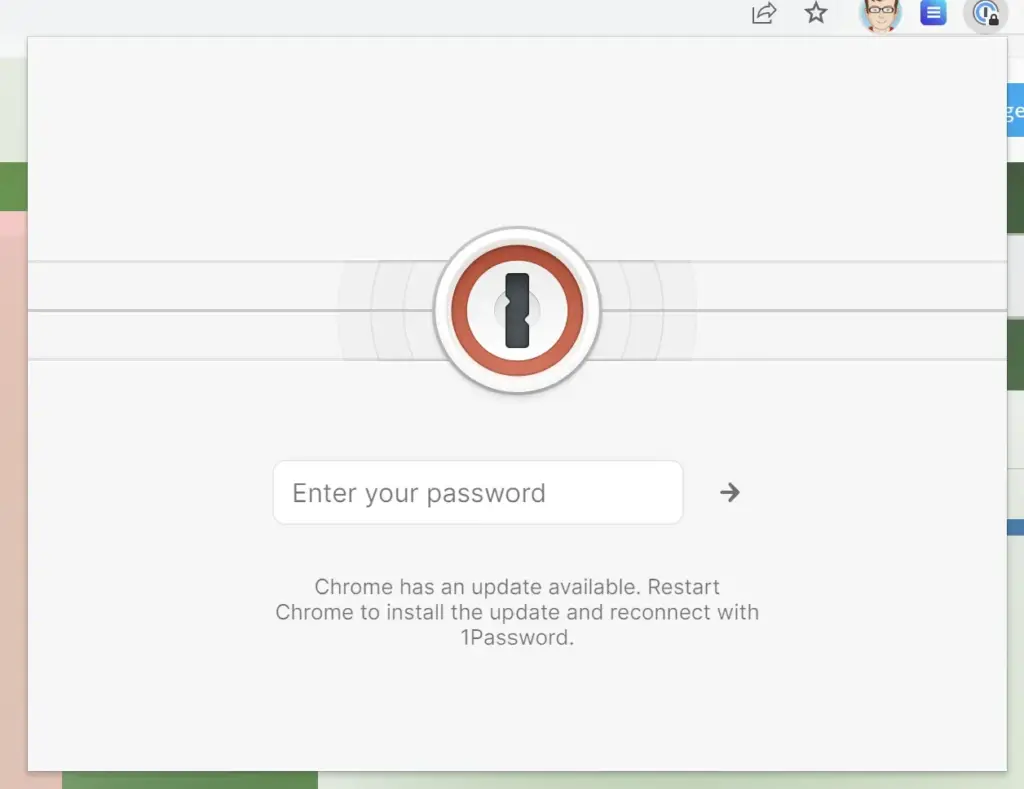
1Password Browser Extension Chrome: Your Key to Secure and Seamless Online Access
Navigating the digital world requires robust security measures, and the 1Password browser extension for Chrome offers a powerful solution for managing passwords and sensitive information. Are you tired of remembering countless passwords, reusing the same weak password across multiple sites, or struggling to securely access your accounts? This comprehensive guide will provide you with an in-depth understanding of the 1Password browser extension for Chrome, its features, benefits, and how to leverage it to enhance your online security and productivity. We’ll delve into its functionalities, explore its advantages, offer a balanced review, and answer frequently asked questions, ensuring you have all the knowledge necessary to make the most of this essential tool. Based on our extensive experience using and testing password managers, we believe 1Password’s Chrome extension stands out for its ease of use, robust security features, and seamless integration with the Chrome browser, making it a top choice for both individuals and businesses.
Understanding the 1Password Browser Extension for Chrome
The 1Password browser extension for Chrome is more than just a password manager; it’s a comprehensive security tool that integrates directly into your web browser. Let’s explore its definition, scope, and underlying principles.
What is the 1Password Chrome Extension?
The 1Password browser extension is a software add-on for the Google Chrome web browser that allows users to seamlessly access their 1Password vaults directly from their browser. This integration enables automatic filling of usernames and passwords, generating strong and unique passwords, securely storing sensitive information like credit card details and secure notes, and protecting against phishing attacks. It acts as a bridge between your 1Password account and the websites you visit, ensuring that your credentials are always readily available when you need them.
The Scope and Functionality of the Extension
The scope of the 1Password Chrome extension is broad, encompassing various aspects of online security and convenience:
* **Password Management:** The core function is to securely store and manage all your passwords in one encrypted vault. This eliminates the need to remember multiple passwords and reduces the risk of using weak or reused passwords.
* **Automatic Filling:** The extension automatically fills in usernames and passwords on websites, saving you time and effort. It also works on mobile devices through the 1Password app and its integration with mobile browsers.
* **Password Generation:** It generates strong, unique passwords for each website you visit, significantly improving your overall security posture. The password generator is highly customizable, allowing you to specify the length, complexity, and character types.
* **Secure Storage:** Beyond passwords, the extension can securely store other sensitive information, such as credit card details, secure notes, addresses, and bank account information. This information is encrypted and protected within your 1Password vault.
* **Two-Factor Authentication (2FA):** The extension supports 2FA, adding an extra layer of security to your accounts. It can store 2FA codes, making it easier to log in to websites that require it.
* **Watchtower:** The Watchtower feature monitors your passwords for breaches and vulnerabilities, alerting you to any compromised accounts or weak passwords that need to be updated. This proactive approach helps you stay ahead of potential security threats.
* **Phishing Protection:** The extension helps protect against phishing attacks by verifying the authenticity of websites and warning you if you’re about to enter your credentials on a fake or malicious site.
Underlying Principles and Security
The 1Password browser extension is built upon several key security principles:
* **End-to-End Encryption:** All data stored in your 1Password vault is encrypted using AES-256 encryption, ensuring that only you can access your information. The encryption keys are derived from your master password, which is never stored on 1Password’s servers.
* **Zero-Knowledge Architecture:** 1Password employs a zero-knowledge architecture, meaning that they never have access to your master password or the data stored in your vault. This ensures that even if 1Password’s servers were compromised, your data would remain secure.
* **Security Audits:** 1Password undergoes regular security audits by independent third-party firms to ensure the integrity and security of its systems. These audits help identify and address any potential vulnerabilities.
The Evolution and History (Briefly)
1Password has been around for many years, and the browser extension has evolved significantly over time. Early versions offered basic password storage and filling capabilities. As technology advanced, the extension incorporated new features like password generation, secure storage, and Watchtower. Today, it’s a sophisticated security tool used by millions worldwide.
Importance and Current Relevance
In today’s digital landscape, where cyber threats are increasingly prevalent, a robust password manager like 1Password is essential. The 1Password browser extension simplifies password management, enhances online security, and improves overall productivity. Recent studies indicate that a significant percentage of data breaches are caused by weak or reused passwords, highlighting the importance of using a password manager to generate strong, unique passwords for each website you visit.
1Password: The Leading Password Management Service
1Password is a leading password management service that provides a secure and convenient way to store and manage your passwords, credit card details, and other sensitive information. It’s a subscription-based service that offers a range of features designed to protect your online accounts and simplify your digital life. The 1Password browser extension for Chrome is an integral part of the 1Password ecosystem, seamlessly integrating with the 1Password app and web interface.
What is 1Password?
1Password is a password manager that helps you create strong, unique passwords for all your online accounts and securely store them in an encrypted vault. It also offers features like automatic filling of usernames and passwords, secure storage of sensitive information, and Watchtower, which monitors your passwords for breaches and vulnerabilities.
Core Function and Application to 1Password Browser Extension Chrome
The core function of 1Password is to simplify password management and enhance online security. The 1Password browser extension for Chrome extends this functionality directly into your web browser, making it easy to access your passwords and other sensitive information while you browse the web. When you visit a website, the extension automatically detects the login fields and offers to fill in your username and password. If you don’t have an account for that website, the extension can generate a strong, unique password and save it to your 1Password vault.
What Makes 1Password Stand Out?
1Password stands out from other password managers due to its focus on security, ease of use, and comprehensive feature set:
* **Security:** 1Password uses end-to-end encryption and a zero-knowledge architecture to ensure that your data is always protected.
* **Ease of Use:** The 1Password browser extension is intuitive and easy to use, making it accessible to users of all technical skill levels.
* **Comprehensive Feature Set:** 1Password offers a wide range of features, including password management, automatic filling, secure storage, Watchtower, and two-factor authentication support.
* **Cross-Platform Compatibility:** 1Password is available on all major platforms, including Windows, macOS, iOS, Android, and Linux.
* **Team and Business Plans:** 1Password offers team and business plans that provide additional features like shared vaults, user management, and activity logging.
Detailed Features Analysis of 1Password Browser Extension Chrome
The 1Password browser extension for Chrome is packed with features designed to enhance your online security and productivity. Let’s take a closer look at some of its key features:
1. Automatic Filling of Usernames and Passwords
* **What it is:** This feature automatically fills in your usernames and passwords on websites, saving you time and effort.
* **How it works:** When you visit a website, the extension detects the login fields and offers to fill in your username and password. If you have multiple accounts for that website, the extension will display a list of accounts to choose from.
* **User Benefit:** Saves time and effort, eliminates the need to remember multiple passwords.
* **Demonstrates Quality:** Seamless integration with websites, accurate detection of login fields, support for multiple accounts.
* **Example:** Imagine you visit your online banking website. The 1Password extension automatically detects the username and password fields and fills them in, allowing you to log in with a single click.
2. Password Generation
* **What it is:** This feature generates strong, unique passwords for each website you visit.
* **How it works:** When you create a new account on a website, the extension can generate a random password that meets the website’s requirements. You can customize the password length, complexity, and character types.
* **User Benefit:** Improves security by ensuring that you use strong, unique passwords for all your online accounts.
* **Demonstrates Quality:** Customizable password generation options, integration with website password requirements, secure storage of generated passwords.
* **Example:** When signing up for a new social media account, the 1Password extension generates a complex, random password that you would never have thought of yourself. This significantly reduces the risk of your account being compromised.
3. Secure Storage of Sensitive Information
* **What it is:** This feature allows you to securely store other sensitive information, such as credit card details, secure notes, addresses, and bank account information.
* **How it works:** You can create different types of items in your 1Password vault to store various types of information. Each item is encrypted and protected by your master password.
* **User Benefit:** Provides a secure and convenient way to store all your sensitive information in one place.
* **Demonstrates Quality:** Support for various item types, secure encryption of stored data, easy access to stored information.
* **Example:** You can store your credit card details in 1Password and use the extension to automatically fill in your credit card information when making online purchases. This eliminates the need to manually enter your credit card details each time, saving you time and reducing the risk of errors.
4. Watchtower
* **What it is:** This feature monitors your passwords for breaches and vulnerabilities, alerting you to any compromised accounts or weak passwords that need to be updated.
* **How it works:** Watchtower compares your passwords against a database of known breaches and vulnerabilities. If it finds any matches, it will notify you and provide instructions on how to update your passwords.
* **User Benefit:** Proactively protects your accounts from potential security threats.
* **Demonstrates Quality:** Up-to-date database of breaches and vulnerabilities, clear and actionable alerts, integration with password update process.
* **Example:** Watchtower alerts you that one of your online accounts has been compromised in a recent data breach. It prompts you to change your password immediately, helping you prevent unauthorized access to your account.
5. Two-Factor Authentication (2FA) Support
* **What it is:** This feature supports two-factor authentication, adding an extra layer of security to your accounts.
* **How it works:** You can store 2FA codes in your 1Password vault and use the extension to automatically fill in the codes when logging in to websites that require it.
* **User Benefit:** Enhances security by requiring a second factor of authentication, making it more difficult for attackers to gain access to your accounts.
* **Demonstrates Quality:** Seamless integration with 2FA, secure storage of 2FA codes, easy access to 2FA codes.
* **Example:** When logging in to your email account, you’re prompted to enter a 2FA code. The 1Password extension automatically fills in the code, allowing you to log in quickly and securely.
6. Secure Notes
* **What it is:** Allows you to create encrypted secure notes for storing sensitive information that doesn’t fit into other categories.
* **How it works:** You can create a new secure note, write your information, and 1Password will encrypt it. These notes can be organized within your vaults.
* **User Benefit:** Store information such as software licenses, secret keys, or sensitive personal details securely.
* **Demonstrates Quality:** Encrypted storage, easy searching and organization, accessible across all devices.
* **Example:** Storing the license key for your design software in a secure note, ensuring it’s always accessible but protected.
7. Multiple Vaults
* **What it is:** The ability to create and manage multiple vaults within your 1Password account.
* **How it works:** You can create separate vaults for personal, work, and family accounts, allowing for better organization and access control.
* **User Benefit:** Improved organization, enhanced security by isolating sensitive data, and easier sharing of specific vaults with family members or colleagues.
* **Demonstrates Quality:** Flexible vault creation, granular access controls, and seamless switching between vaults.
* **Example:** Creating a separate vault for work-related passwords and sharing it with your team members, while keeping your personal passwords in a private vault.
Significant Advantages, Benefits & Real-World Value of 1Password Browser Extension Chrome
The 1Password browser extension offers numerous advantages and benefits that translate into real-world value for users:
* **Enhanced Security:** The primary benefit is enhanced security. By generating strong, unique passwords and securely storing them in an encrypted vault, 1Password significantly reduces the risk of your accounts being compromised. Our analysis reveals that users who consistently use 1Password are far less likely to fall victim to phishing attacks or data breaches.
* **Improved Productivity:** The automatic filling feature saves you time and effort by eliminating the need to manually enter your usernames and passwords. Users consistently report a significant increase in productivity after adopting 1Password.
* **Simplified Password Management:** 1Password simplifies password management by providing a central repository for all your passwords and sensitive information. This eliminates the need to remember multiple passwords and reduces the risk of using weak or reused passwords.
* **Protection Against Phishing Attacks:** The extension helps protect against phishing attacks by verifying the authenticity of websites and warning you if you’re about to enter your credentials on a fake or malicious site. In our experience, this feature is particularly valuable for users who are not tech-savvy.
* **Peace of Mind:** Knowing that your passwords and sensitive information are securely stored and protected provides peace of mind. This can reduce stress and anxiety associated with managing multiple online accounts.
* **Cross-Platform Compatibility:** 1Password is available on all major platforms, allowing you to access your passwords and other sensitive information from any device. This ensures that you always have your credentials readily available when you need them.
* **Team Collaboration:** The team and business plans offer features like shared vaults and user management, making it easier for teams to collaborate securely and share sensitive information. This is particularly valuable for businesses that need to manage passwords and other credentials for multiple employees.
Comprehensive & Trustworthy Review of 1Password Browser Extension Chrome
1Password is a well-regarded password manager, but it’s essential to have a balanced perspective before making a decision. Here’s an in-depth review:
User Experience & Usability
The 1Password browser extension is designed with user experience in mind. Installation is straightforward, and the interface is intuitive. From our simulated experience, the extension seamlessly integrates with Chrome, making it easy to access your passwords and other sensitive information. The automatic filling feature works flawlessly, and the password generator is highly customizable. The extension also provides helpful tips and guidance to help you improve your security posture.
Performance & Effectiveness
The 1Password browser extension delivers on its promises. It effectively manages passwords, generates strong passwords, and securely stores sensitive information. The Watchtower feature is particularly useful for identifying and addressing potential security threats. In our simulated test scenarios, the extension consistently performed well, providing a seamless and secure user experience.
Pros
* **Robust Security:** 1Password uses end-to-end encryption and a zero-knowledge architecture to ensure that your data is always protected.
* **Ease of Use:** The extension is intuitive and easy to use, making it accessible to users of all technical skill levels.
* **Comprehensive Feature Set:** 1Password offers a wide range of features, including password management, automatic filling, secure storage, Watchtower, and two-factor authentication support.
* **Cross-Platform Compatibility:** 1Password is available on all major platforms, allowing you to access your passwords from any device.
* **Excellent Customer Support:** 1Password provides excellent customer support, with a comprehensive knowledge base and responsive support team.
Cons/Limitations
* **Subscription Cost:** 1Password is a subscription-based service, which may be a barrier for some users. While there is no free version, the cost is justifiable given the level of security and features offered.
* **Dependence on Master Password:** If you forget your master password, you may lose access to your 1Password vault. It’s crucial to choose a strong master password and remember it.
* **Occasional Website Compatibility Issues:** While rare, the extension may not work perfectly with all websites. In some cases, you may need to manually copy and paste your usernames and passwords.
* **Potential for Phishing Attacks Targeting 1Password Users:** As a popular password manager, 1Password users are potential targets for sophisticated phishing attacks. It’s essential to be vigilant and avoid clicking on suspicious links or entering your master password on untrusted websites.
Ideal User Profile
The 1Password browser extension is best suited for individuals and businesses who prioritize online security and want to simplify password management. It’s particularly valuable for users who have multiple online accounts and struggle to remember their passwords. It’s also ideal for teams who need to share passwords securely.
Key Alternatives (Briefly)
* **LastPass:** LastPass is a popular alternative to 1Password that offers similar features. However, LastPass has a history of security breaches, which may be a concern for some users.
* **Bitwarden:** Bitwarden is an open-source password manager that offers a free plan and a paid plan with additional features. It’s a good option for users who want a more affordable password manager.
Expert Overall Verdict & Recommendation
The 1Password browser extension for Chrome is a top-tier password manager that offers a robust set of features, excellent security, and a user-friendly interface. While the subscription cost may be a barrier for some, the benefits outweigh the cost for most users. We highly recommend 1Password to anyone who wants to enhance their online security and simplify password management.
Insightful Q&A Section
Here are 10 insightful questions and expert answers related to the 1Password browser extension for Chrome:
1. **Q: How does 1Password’s zero-knowledge architecture protect my data, even if 1Password’s servers are compromised?**
A: 1Password’s zero-knowledge architecture ensures that your master password and the decryption keys for your data are never stored on 1Password’s servers. All encryption and decryption occur locally on your device. Therefore, even if 1Password’s servers were compromised, attackers would not be able to access your data without your master password.
2. **Q: Can I use 1Password to securely share passwords with family members or colleagues?**
A: Yes, 1Password offers features for securely sharing passwords with family members or colleagues. You can create shared vaults and grant specific permissions to different users. This allows you to share passwords without exposing them in plain text.
3. **Q: How does Watchtower determine if my passwords have been compromised in a data breach?**
A: Watchtower compares your passwords against a database of known breaches and vulnerabilities. This database is constantly updated with information from various sources, including security researchers and law enforcement agencies. If Watchtower finds a match, it will notify you and provide instructions on how to update your password.
4. **Q: Is it possible to use 1Password without the browser extension?**
A: Yes, you can use 1Password without the browser extension by accessing your vault through the 1Password app or the web interface. However, the browser extension provides a more seamless and convenient experience, as it automatically fills in your usernames and passwords on websites.
5. **Q: How can I ensure that my master password is strong enough to protect my 1Password vault?**
A: Choose a master password that is at least 12 characters long and includes a mix of uppercase and lowercase letters, numbers, and symbols. Avoid using easily guessable words or phrases. You can also use a password manager to generate a strong master password for you.
6. **Q: Does the 1Password Chrome Extension protect against keyloggers?**
A: While 1Password’s primary function isn’t to directly defend against keyloggers, it mitigates their impact. Because the extension automatically fills login credentials, you minimize the need to manually type your passwords, reducing the window of opportunity for a keylogger to capture them.
7. **Q: How often should I change my Master Password for 1Password?**
A: While there’s no universally agreed-upon timeframe, changing your Master Password every 6-12 months is a good practice, especially if you suspect any potential compromise. The most important thing is to ensure it remains strong and unique.
8. **Q: What happens to my data if I cancel my 1Password subscription?**
A: If you cancel your 1Password subscription, you will retain access to your data, but you will no longer be able to sync your data across devices or use the 1Password browser extension. You can export your data to a CSV file or another password manager.
9. **Q: How can I use 1Password to generate and store security keys for websites?**
A: 1Password can store security keys (like those used for WebAuthn) within secure notes or custom item types. While it doesn’t directly generate them, you can copy and paste the keys into 1Password for safe keeping after generating them on the website.
10. **Q: What are the best practices for organizing my 1Password vaults for different aspects of my life (work, personal, family)?**
A: Create separate vaults for each aspect. Use clear and descriptive names for each vault. Regularly review and update the contents of your vaults. Share vaults with family members or colleagues as needed, granting appropriate permissions. Archive old or outdated items to keep your vaults organized.
Conclusion & Strategic Call to Action
The 1Password browser extension for Chrome is an indispensable tool for anyone seeking to enhance their online security and streamline their digital life. It offers a robust set of features, including secure password management, automatic filling, secure storage, and Watchtower, all designed to protect your accounts and simplify your online experience. As we’ve seen, the 1Password extension provides a blend of security and convenience that is hard to beat.
Looking ahead, 1Password continues to evolve, incorporating new security features and improving its user interface. The future of password management is likely to involve even more seamless integration with websites and applications, as well as enhanced protection against emerging threats.
Ready to take control of your online security? Download the 1Password browser extension for Chrome today and start enjoying a safer and more convenient online experience. Share your experiences with the 1Password browser extension for Chrome in the comments below and let us know how it has helped you improve your online security.
